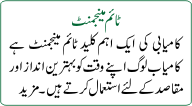How to Find or Download an Articles ,Journal and Presentations from Google Search
Most of friends happy to see niche post ,which i write for the ease of students and also for those who have less knowledge about internet and facing different problems in searching out their desired material on the internet and also who have least information about the new searching techniques.
Google is world largest search engine and provide different kind of products ( Gmail ,Google Doc,Google Drive,Maps,translator,Books and much more ..) but this article is helpful ,to know about the product which you can use for searching your data.So,Let's start our journey to the right direction.
Articles & JOURNALs
Google Scholar is the product ,which google make it for user (student) to find out Articles and Journals.You can find any articles or journals from google scholar tools.When google observe that people's (specially student's or researchers ) having difficulties to finding out their desired material ,then google introduced ...
GOOGLE SCHOLAR
Note : Most of Articles you find from google scholar are paid ,So try to connect your college/university network for downloading articles free of cost.
Presentation
Finding a single presentation and number of presentation from google search on same topic seen to be more difficult task.but according to my experience its quite simple task.There are many ways of finding or searching some specific presentation.
Way 1
Write Ppt (in case of Power point file ) after your topic and then search.
e.g. [ Steve Jobs ppt ] then search
Way 2
Find your presentation on different websites having complex searching system and not working well (means when you find a topic ,search result shows not found ,but in suggestion you find it ) .So solution of this problem is quite simple and easy.
Write your topic in google search and after your topic write this syntex.
e.g. [ Steve Jobs site:your-website.com ]
This example is used for searching your presentation on some specific websites.
Specific Topic for Assignment
Google search is user friendly search engine, but if we try some techniques then every search result gives us 90% + satisfactory solution.but question is that what kind of tricks user's are using .. keyword spinning that is tecniques of making your searching sentence with different arrangement of words and using synonym words of searching sentences.
For better results,avoid punctuation marks in search engines (i.e " : ' ; , .? > < ")
If this Article is helpful ,then your feedback will be appriciated.Put your feedback or questions in comment box.









 Abdul Muneeb Qamar
Abdul Muneeb Qamar